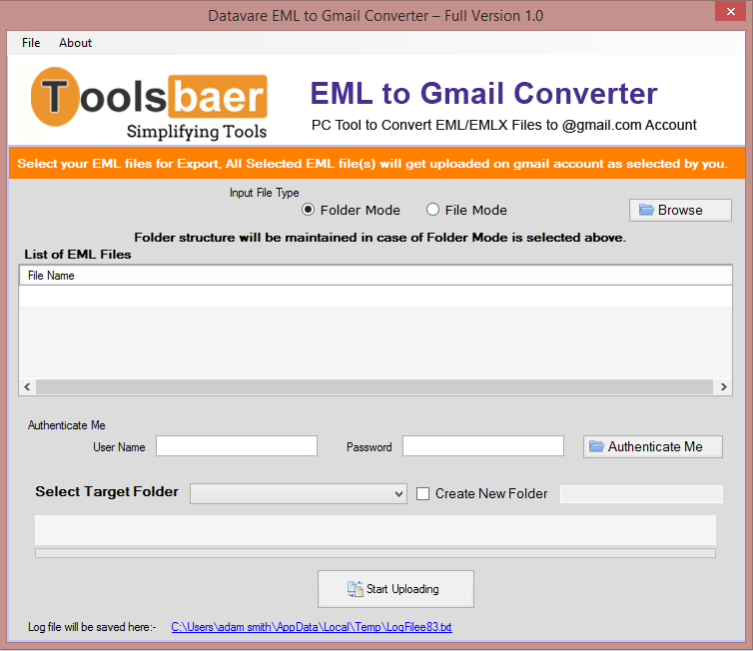ToolsBaer EML to Gmail Importer 1.0
Free Trial Version
Publisher Description
The ToolsBaer EML to Gmail Importer simplified graphical tool user interface makes it unnecessary for users to have technical knowledge for exporting EML to Gmail files. When transferring EML files of any size into a Gmail account, the program performs flawlessly. The software provides two options: File or folder. Users can quickly export large quantities of EML files to Gmail by checking folder settings. Select Windows Live Mail EML files to be converted into a Gmail account chosen by the program, which operates efficiently. Before migrating EML to a Gmail account, users can examine every file. Without the support of an extra program, the most powerful software can export an infinite number of Windows Live Mail EML files directly to Gmail. This application is self-contained. The exporting of the entire email data, including the CC, BCC, To, From, Date, Time, hyperlinks, and attachments, ensures 100% conversion quality. There are no losses of data or improper handling by the program. For both personal and professional use, the product is safe to use. A minimum of a few MB of free space and All versions of Windows 11, 10, 8.1, 8, and 7 are required for the program to be installed. In addition, the application requires some fundamental hardware. The program has an interactive interface. A beginner can accomplish it without technical support. Please email our round-the-clock support staff if you need help using the program. After using the application for just one trial, users will be able to navigate its primary features. Watch and wait, but do not. Start by downloading the app's free trial version.
About ToolsBaer EML to Gmail Importer
ToolsBaer EML to Gmail Importer is a free trial software published in the File & Disk Management list of programs, part of System Utilities.
This File & Disk Management program is available in English. It was last updated on 22 April, 2024. ToolsBaer EML to Gmail Importer is compatible with the following operating systems: Windows.
The company that develops ToolsBaer EML to Gmail Importer is Toolsbaer. The latest version released by its developer is 1.0.
The download we have available for ToolsBaer EML to Gmail Importer has a file size of 2.10 MB. Just click the green Download button above to start the downloading process. The program is listed on our website since 2024-03-29 and was downloaded 7 times. We have already checked if the download link is safe, however for your own protection we recommend that you scan the downloaded software with your antivirus. Your antivirus may detect the ToolsBaer EML to Gmail Importer as malware if the download link is broken.
How to install ToolsBaer EML to Gmail Importer on your Windows device:
- Click on the Download button on our website. This will start the download from the website of the developer.
- Once the ToolsBaer EML to Gmail Importer is downloaded click on it to start the setup process (assuming you are on a desktop computer).
- When the installation is finished you should be able to see and run the program.